What’s new in the Library Suite
See what's possible with the the latest enhancements to Destiny Library Manager and Destiny District Classroom Library Manager.
The following enhancements incorporate many of your suggestions as we continue to improve Destiny for today’s students and educators. Click a month to expand it, and then click a title for more information on each feature. To expand all entries, click ![]() at the top-right of this page.
at the top-right of this page.
| Library Manager | Date: 12/16/2025 |
If you have a device in the library that students use to access Destiny without logging in, you can enable Kiosk mode. When a device is in Kiosk mode, Destiny automatically starts a new guest-user session upon timeout – rather than prompting the user to either log in or continue using Destiny as a guest.
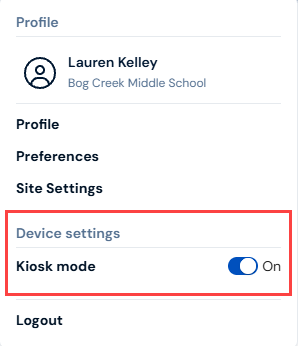
Learn more about using Kiosk mode. (Before you click a Help topic link, log in to the latest version of Destiny.)
| Library Manager | Date: 12/4/2025 |
The Follett Digital Title Maintenance page in Discover Admin was re-designed, and includes new options.
You can now:
- Permanently delete a title at the site level.
- Permanently delete a district title, including from all the sites it was pushed to.
- Remove a district title from all sites, with the option to later push it back to those sites.
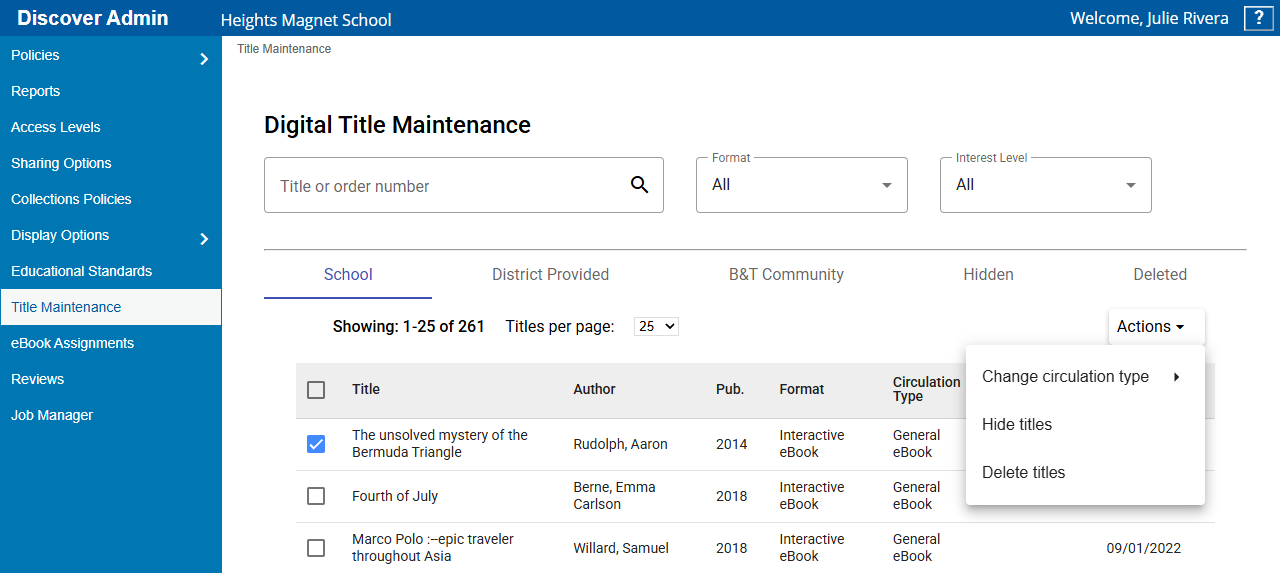
Learn more about performing site- or district-level title maintenance for Follett Digital resources.
| District Classroom Library Manager | Date: 12/2/2025 |
District and site-level administrators can add books to classroom libraries on behalf of teachers via a guest cataloger link.
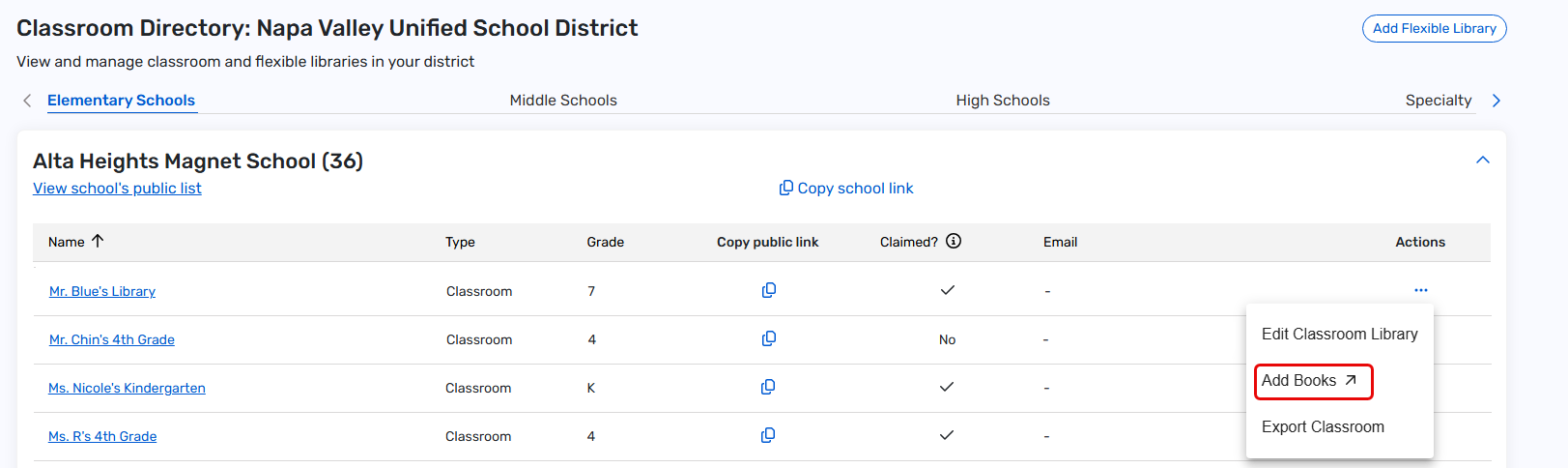
Learn more about accessing a guest cataloger link.
| District Classroom Library Manager | Date: 12/2/2025 |
District-level administrators can now disable the option to let teachers start new libraries.

Learn more about disabling teacher-created libraries.
| District Classroom Library Manager | Date: 12/2/2025 |
When adding titles with a Follett scanner or entering them manually, teachers can now choose a funding source or create a new one.
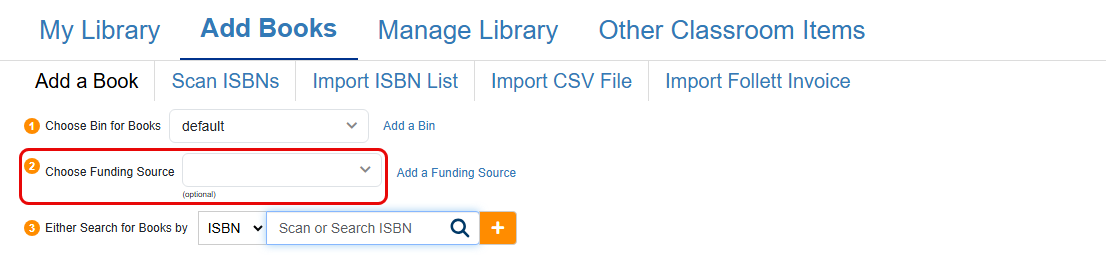
Learn more about adding books.
| District Classroom Library Manager | Date: 11/11/2025 |
District and site-level administrators can create flexible libraries to support titles at a site that are independent of a classroom or school library. For example, maybe your school has books in the guidance office or a stand-alone reading quad area.
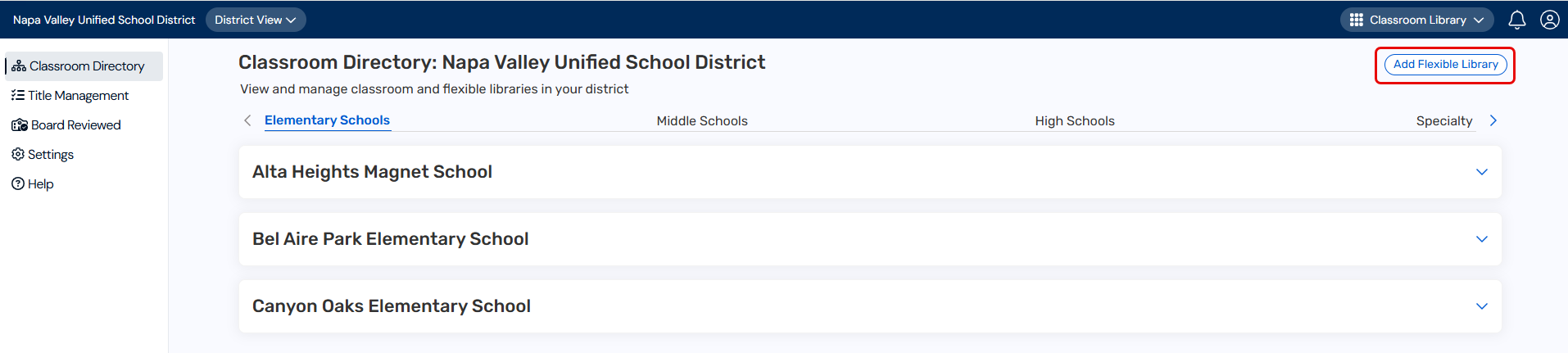
Learn more about creating flexible libraries.
| Destiny Discover | Date: 11/10/2025 |
Destiny Discover now supports custom carousels that contain large numbers of titles. Performance enhancements were made to allow quick and consistent content loading.
Learn more about setting up custom carousels.
| Library Manager | Date: 10/3/2025 | Release: 23.0 AU2 |
The new ISBN Comparison Tool lets you quickly determine whether a list of ISBNs already exists in your district's catalog. Upload a CSV file containing ISBNs, and Destiny will scan it for matching title records.
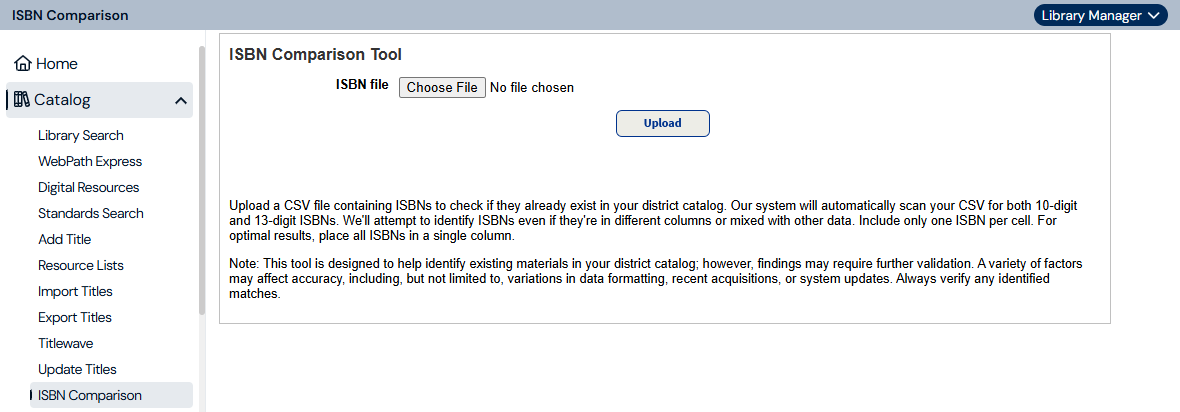
Learn more about the ISBN Comparison Tool.(Before you click a Help topic link, log in to the latest version of Destiny.)
| Destiny | Date: 10/3/2025 | Release: 23.0 AU2 |
Destiny Administrators can now configure whether Schedules, Work Orders, and Drawings appear in the Applications menu when the district does not have a license to these products.
Learn more about setting up your district and schools. (Before you click a Help topic link, log in to the latest version of Destiny.)
| Destiny | Date: 10/2/2025 |
Navigation improvements let you get around with fewer clicks and less scrolling. By default, when you click a sidebar menu item (Catalog, Circulation, Reports, Admin, or My Info), the first option automatically opens. If you select another option, Destiny will return to it the next time you select the corresponding menu item. Destiny resets to the default when you log out.
Example: If you click Circulation,the Check Out option opens (if using Library Manager) or Check Out Items (if using Resource Manager).
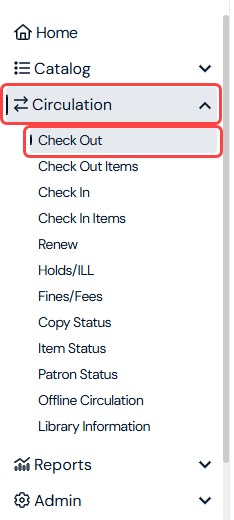
In addition, now when you have a menu item open and click a new one, the previous one collapses.
Learn more about navigating Destiny. (Before you click a Help topic link, log in to the latest version of Destiny.)
| District Classroom Library Manager | Date: 10/2/2025 |
District-level administrators can give site-level administrators the ability to manage titles on the Title Management page.
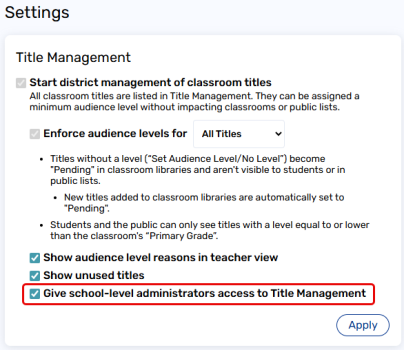
Learn more about enabling site access to Title Management.
| District Classroom Library Manager | Date: 10/2/2025 |
Site-level administrators can manage titles and set audience levels, when given this permission by the district.
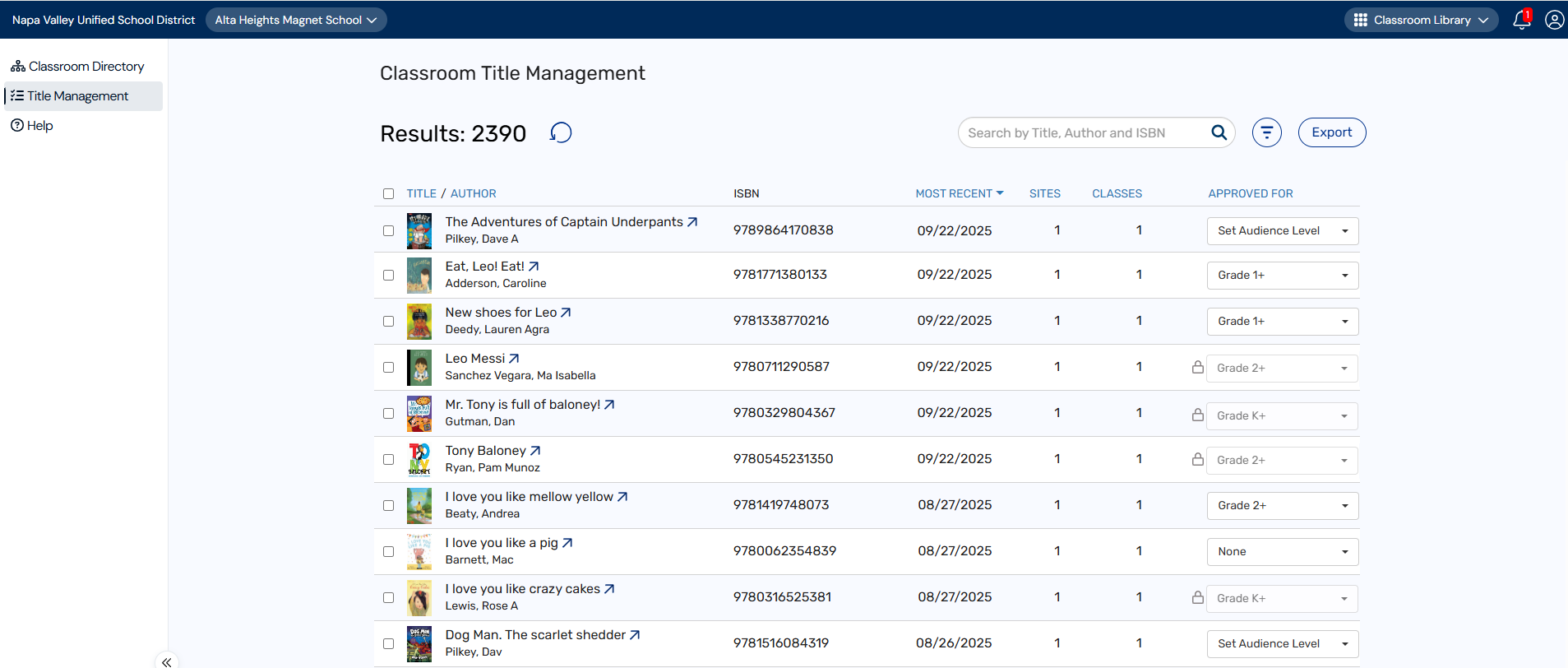
Learn more about managing titles and setting audience levels.
| District Classroom Library Manager | Date: 10/2/2025 |
Refinements were made to the Classroom Directory page to display information more efficiently for district and site-level administrators.
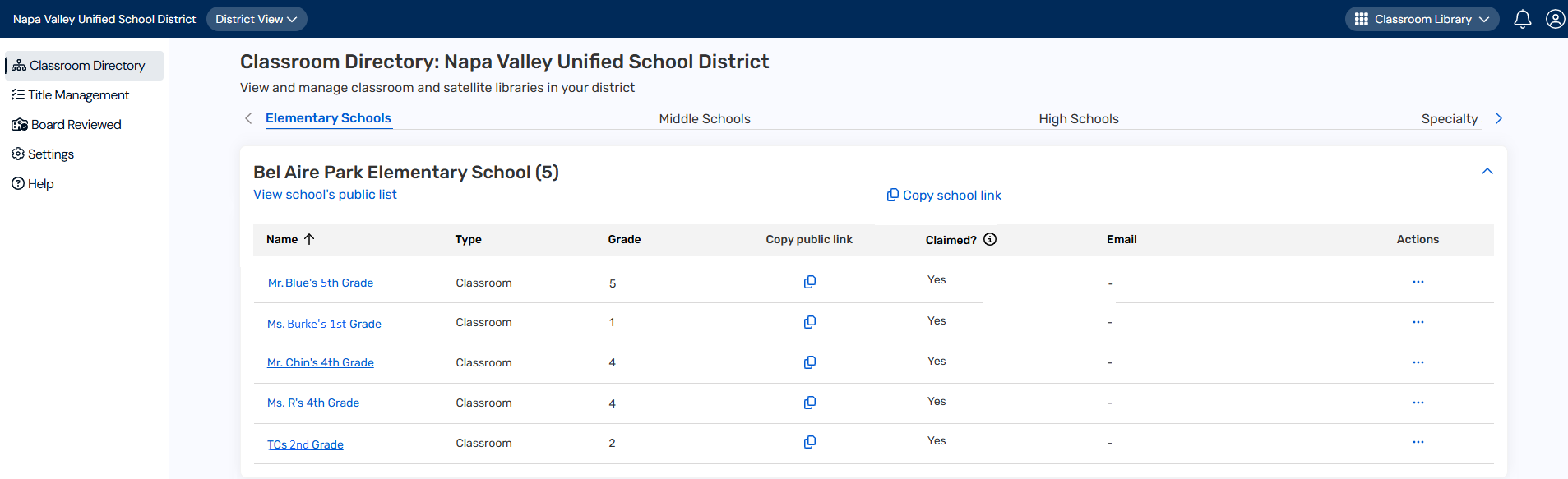
Learn more about the Classroom Directory.
| Library Manager | Date: 9/8/2025 |
Destiny Discover is now accessible from the Collections sidebar. This gives students an additional way to get to Destiny Discover from anywhere in Collections.
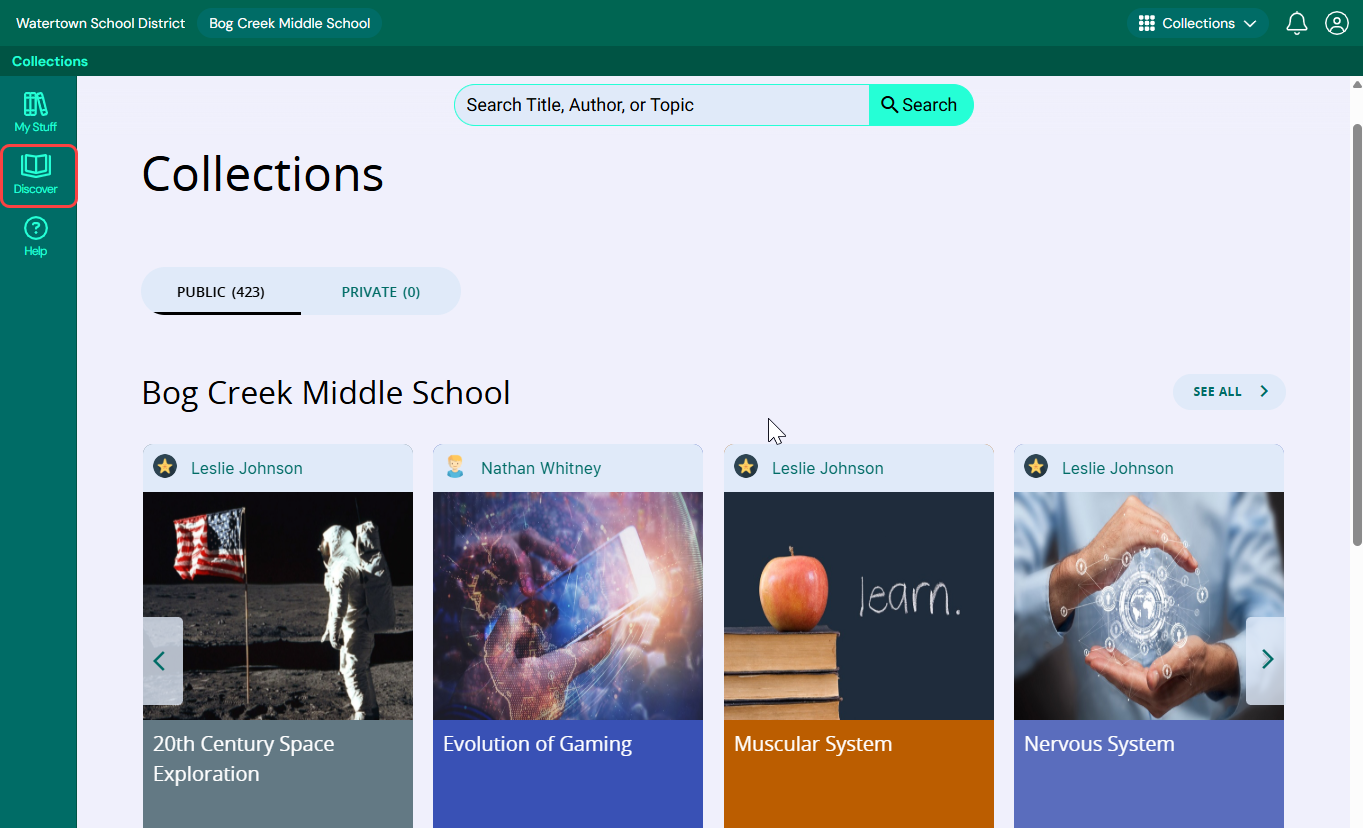
| District Classroom Library Manager | Date: 9/2/2025 |
If a title has an ISBN, district-level administrators can access its Titlewave details on the Title Management page. Previously, clickable links were only available for administrators if teachers selected books from Titlewave when adding them to their library.
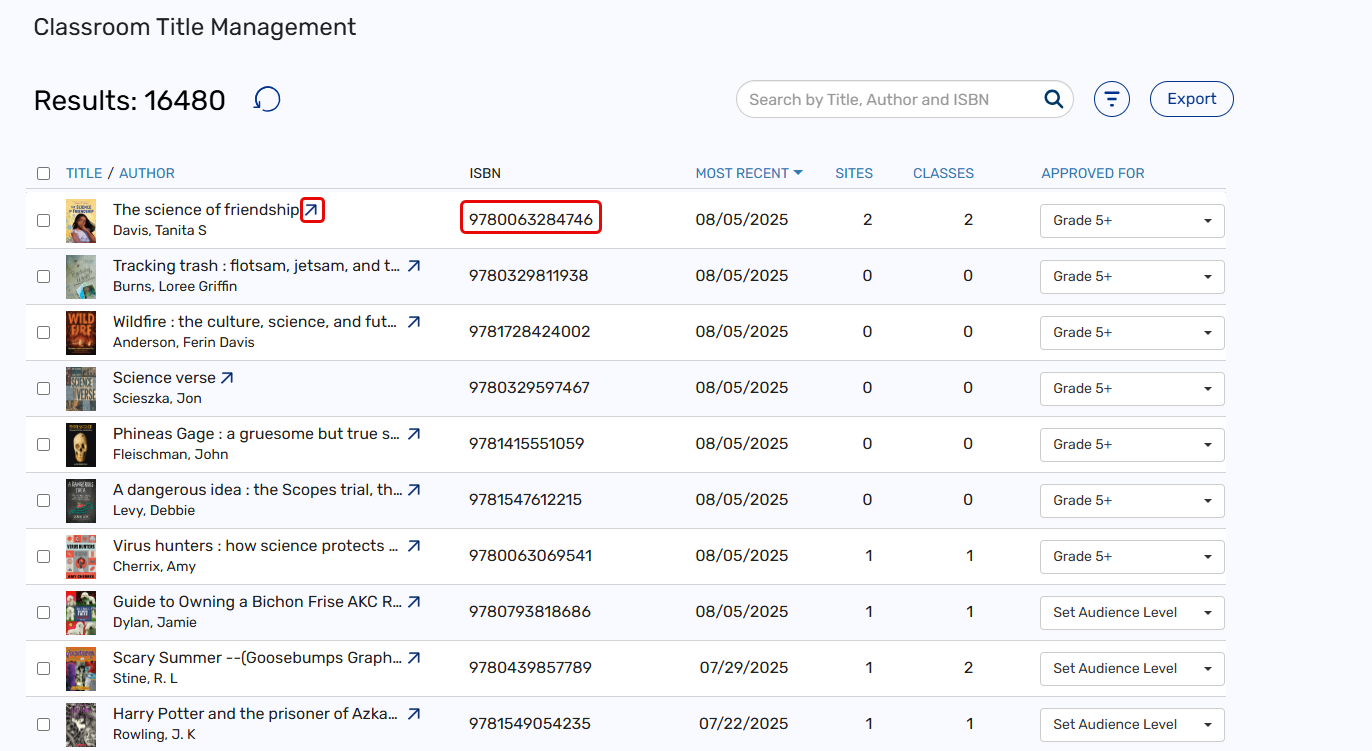
Learn more about managing titles.
| District Classroom Library Manager | Date: 9/2/2025 |
When resolving duplicate titles, district-level administrators can now see additional information, such as the ISBN, number of sites and classes associated with the title, and audience level.
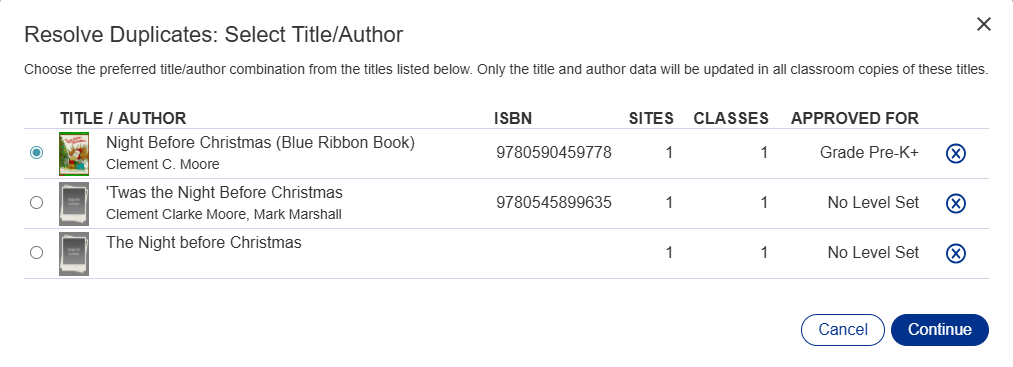
Learn more about resolving duplicate titles.
| Destiny | Date: 8/19/2025 |
The district homepage is now accessible by clicking your logo or district name. This gives district users the ability to return to their homepage from anywhere in Destiny.
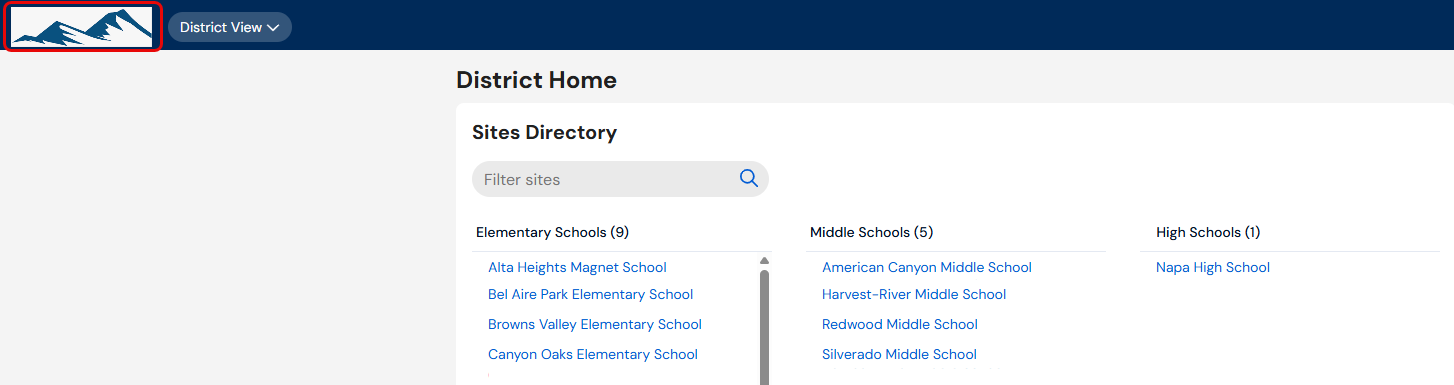
| District Classroom Library Manager | Date: 8/19/2025 |
When adding titles manually, teachers can see which ones have been approved and not approved by the district.
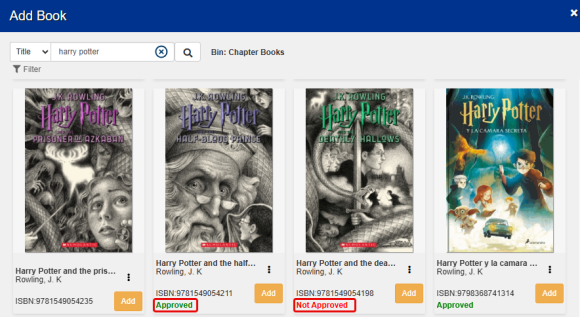
Learn more about adding books.
| Library Manager | Date: 8/5/2025 |
Collections is now accessible from the Destiny Discover sidebar. This gives students an additional way to get to Collections from anywhere in Destiny Discover.
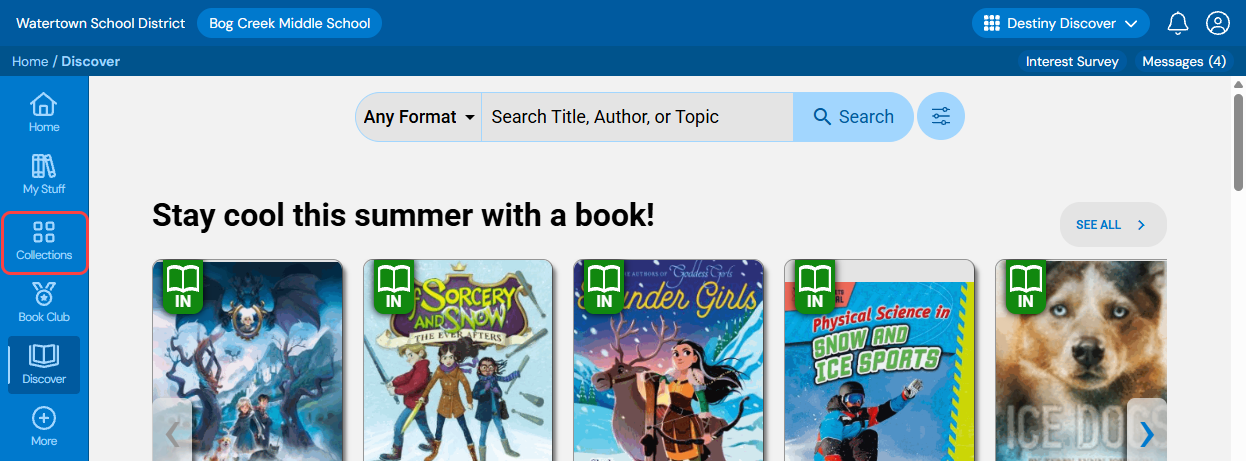
Learn more about finding collections.
| Library Manager | Date: 8/5/2025 |
Previously, when you searched for Destiny Discover resources from Collections, it displayed Collections search results by default. Now, it defaults to show results for books.
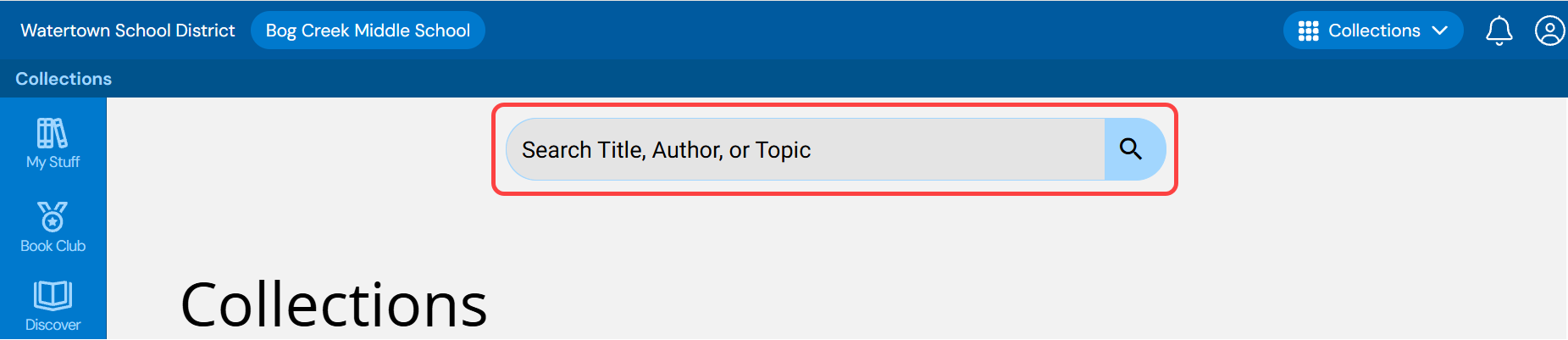
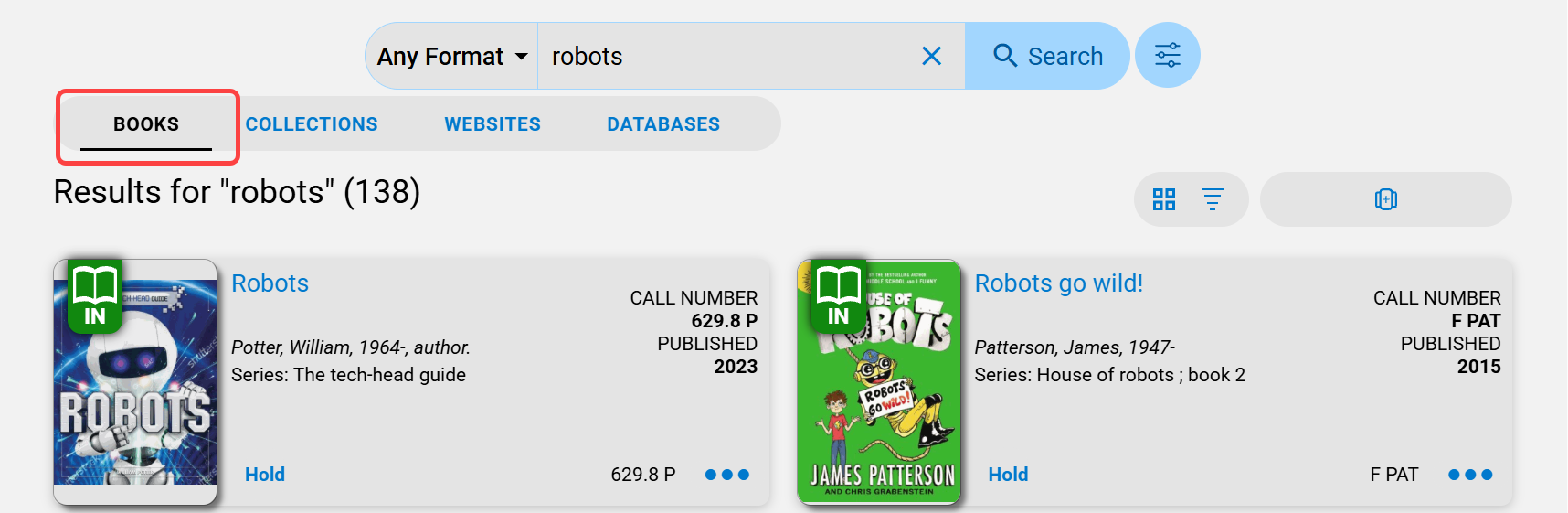
Learn more about searching for and adding items from Destiny Discover to a collection.
| District Classroom Library Manager | Date: 8/5/2025 |
District-level administrators can disable the option for teachers to add classroom titles manually.
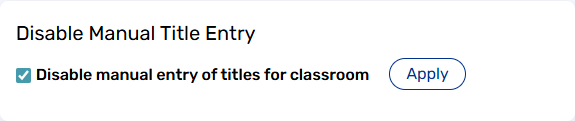
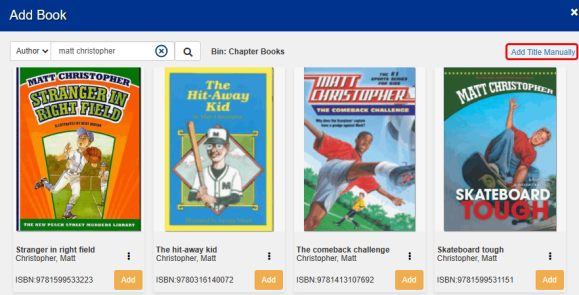
Learn more about disabling manual title entries.
| District Classroom Library Manager | Date: 8/5/2025 |
District-level administrators can share a district-wide public link of all classroom titles.
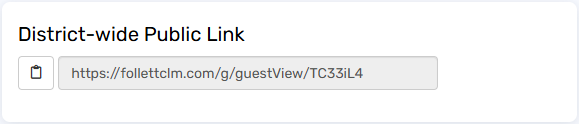
Learn more about sharing a district-wide public link.
| District Classroom Library Manager | Date: 8/5/2025 |
District-level administrators and teachers can include a funding source and bin name when exporting titles to a CSV file.
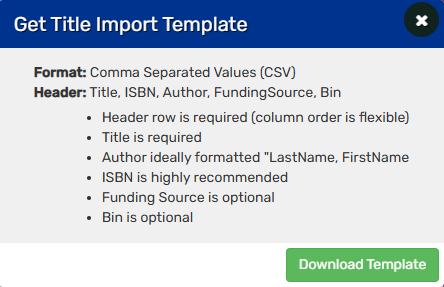
Learn more about exporting classroom libraries.
| District Classroom Library Manager | Date: 8/5/2025 |
On the Library Settings page, the language changed from 'Guest Link' to 'Public Link'.
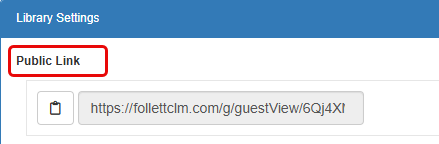
Learn more about sharing a classroom library public link.
| Destiny | Date: 7/31/2025 | Release: 23.0 |
Based on customer feedback, the following design updates were made:
- The Reset button was relocated to the sidebar and now has more specific text based on whether you're on a Check Out or Check In page. These design updates help make the reset function more visible and easier to use.
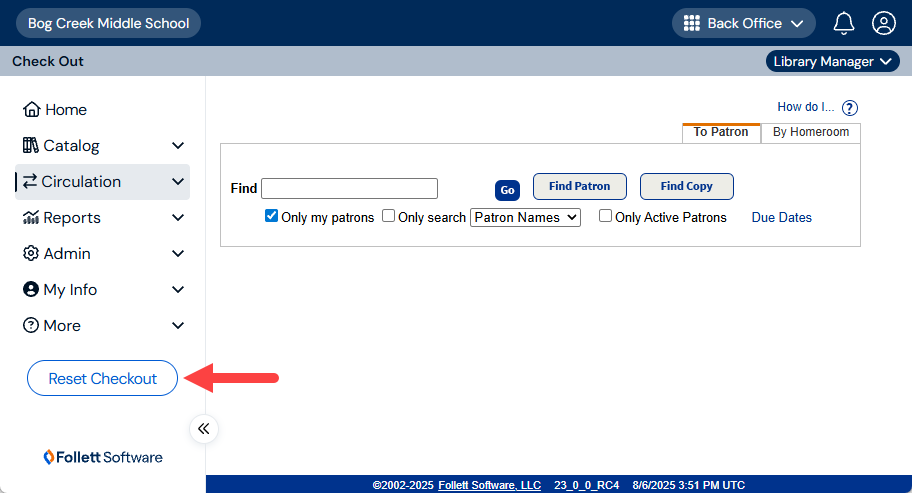
- A re-designed "Log in" button makes it more clear where to log in.

Learn more about checking in and out library materials (Destiny Library Manager), circulating resources (Destiny Resource Manager), and logging in to Destiny. (missing or bad snippet)
| Destiny | Date: 6/27/2025 | Release: 23.0 |
Destiny v23.0 features enhancements, with a modern design and centralized side navigation. The redesigned interface lets you quickly jump between tasks, as well as areas of Destiny and Follett Software products. The features you use every day, like checking out resources, haven't changed. You'll find them organized in the same way, through the new sidebar.
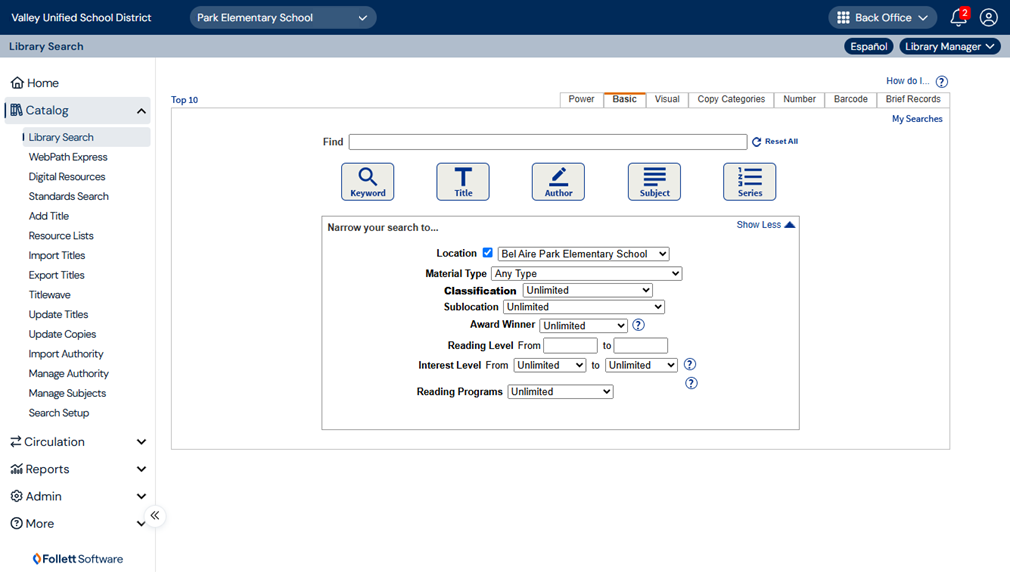
Use the primary navigation bar
The primary navigation bar, available at the top of every page, lets you quickly jump between areas in Destiny and across Follett products.
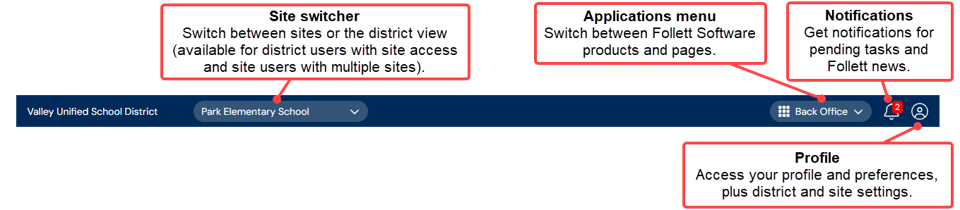
Use the secondary navigation bar
Destiny organizes tasks in a collapsible sidebar menu. Whether you want to catalog or circulate resources, run reports, or configure your site, use the following basic navigation steps:
- From the sidebar, click one of the following menu items: Catalog, Circulation, Reports, Admin, My Info, or More.
- Click an option.
- Some pages have tabs. Click the appropriate tab for the task you want to perform.

Note: A user has access to functions based on the permissions assigned by a Destiny Administrator or site-level administrator.
Log in to Destiny
The login page also has an updated look. You can still log in to Destiny using single sign-on (SSO) with Google or another protocol, or your Destiny username and password. Log in as guest routes users to Library Search.
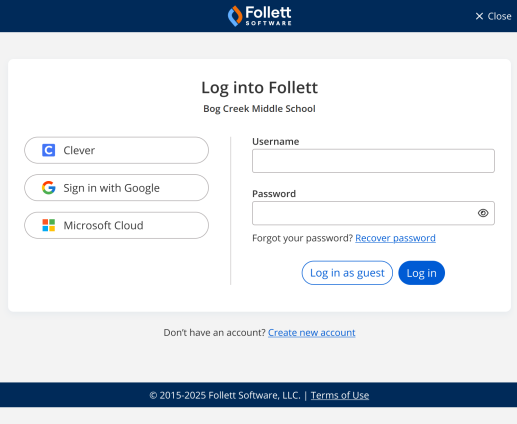
Learn more about navigating Destiny and the benefits of . (Before you click a Help topic link, log in to the latest version of Destiny.)
| Library Manager | Date: 6/27/2025 | Release: 23.0 |
In Destiny Discover and Collections, prominent navigation icons now appear on the left side of the page, and an improved search bar lets users see more as they browse.
Destiny Discover homepage
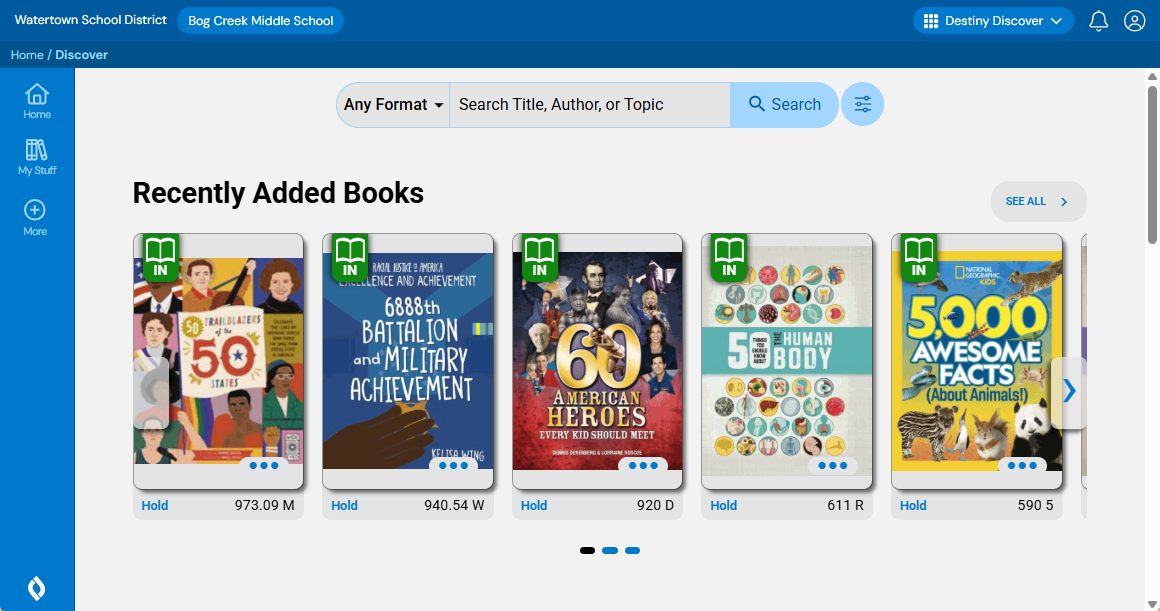
Collections homepage
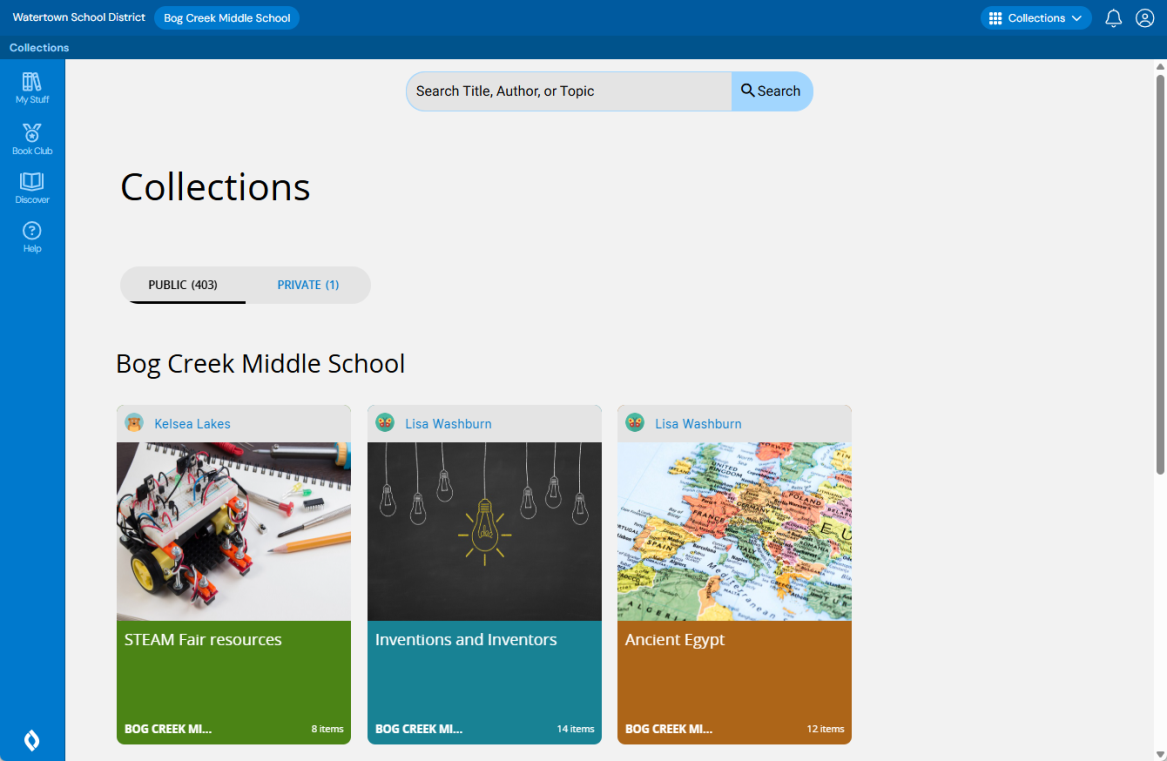
Learn more about navigating Destiny Discover and Collections.
| Destiny | Date: 6/27/2025 | Release: 23.0 |
There have been several enhancements to Destiny AI: Data Assistant.
If you have Resource Manager, you can now ask Destiny AI: Data Assistant questions about your resource circulation statistics, catalog, and inventory.
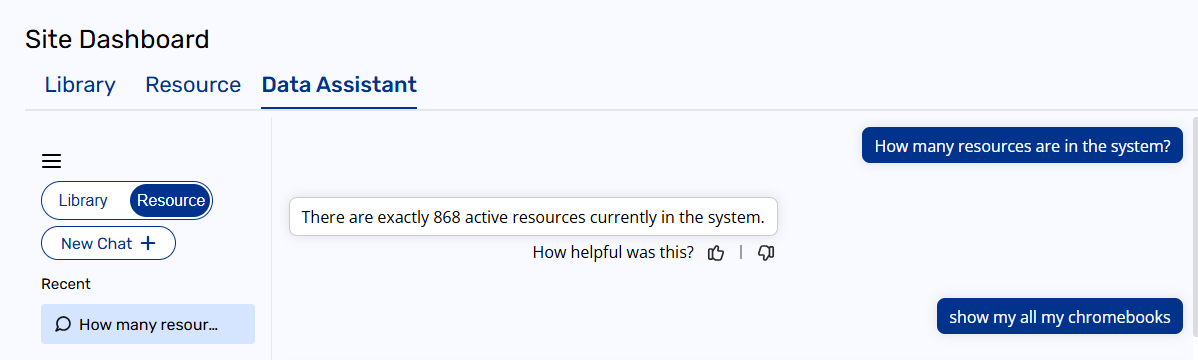
The AI is smarter. Its expanded capabilities let you ask how-to questions, as well as inquire about tips and best practices (such as weeding recommendations). In addition, a new question bank with commonly-asked prompts lets you customize the prompts to meet your library and resource needs.
Library prompts
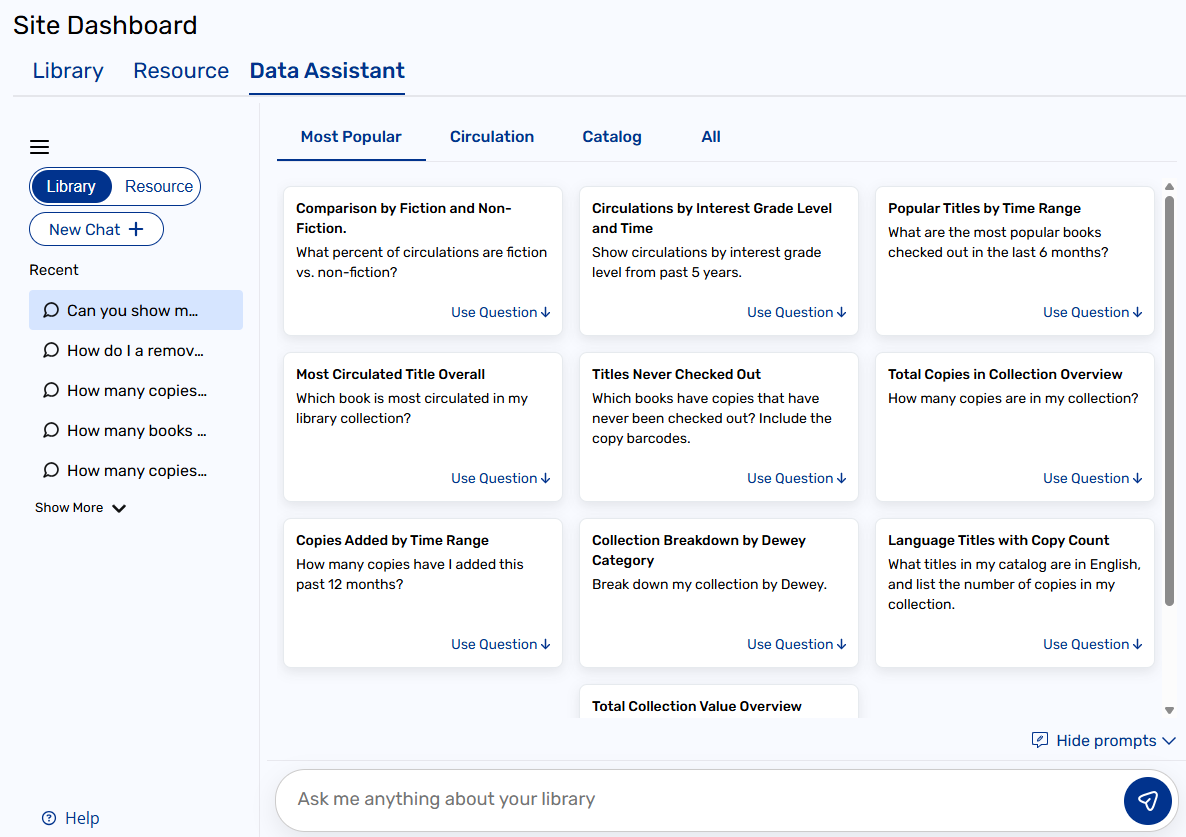
Resource prompts
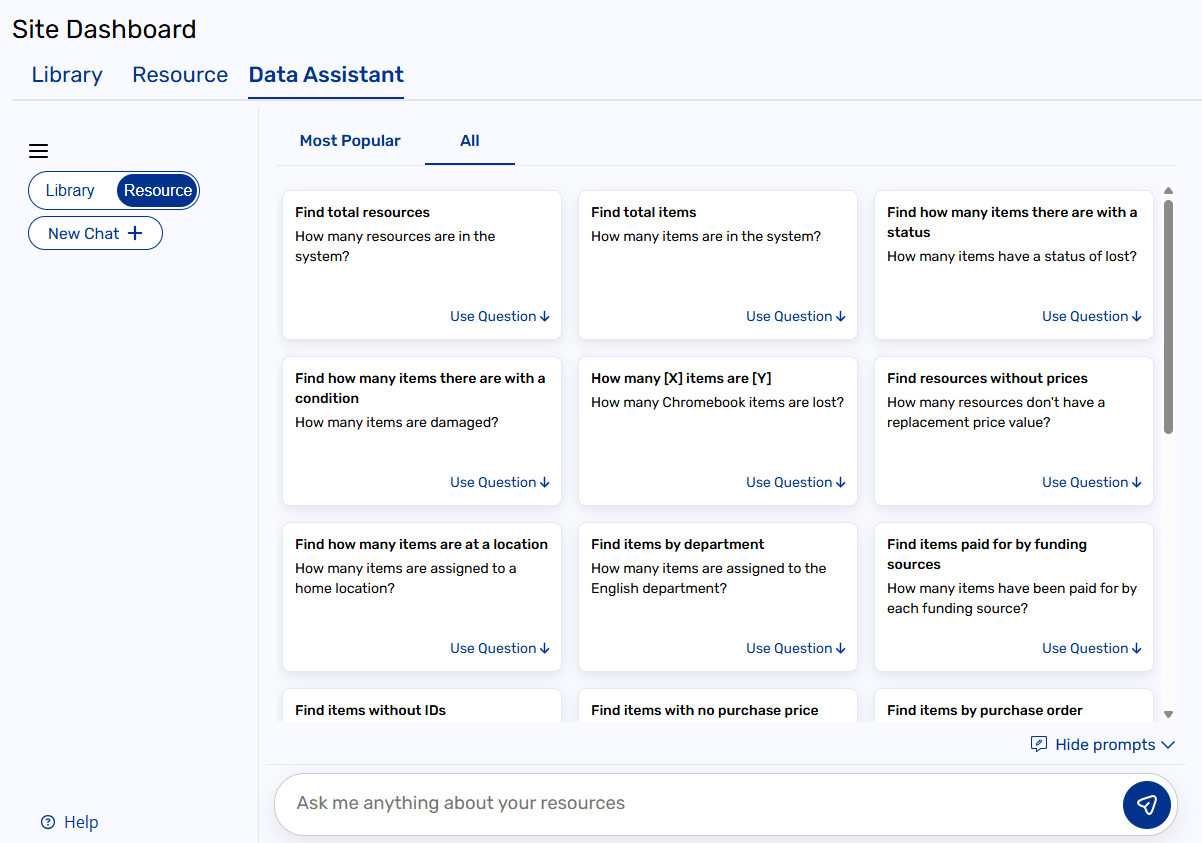
Destiny AI: Data Assistant is accessible through the Site Dashboard in Destiny Back Office and is available to US-based Destiny Cloud-hosted customers.
Learn more about Destiny AI: Data Assistant.
| Destiny | Date: 6/27/2025 | Release: 23.0 |
You can now upload a custom district and/or site logo. And, customize the district home page with text, links, and images.
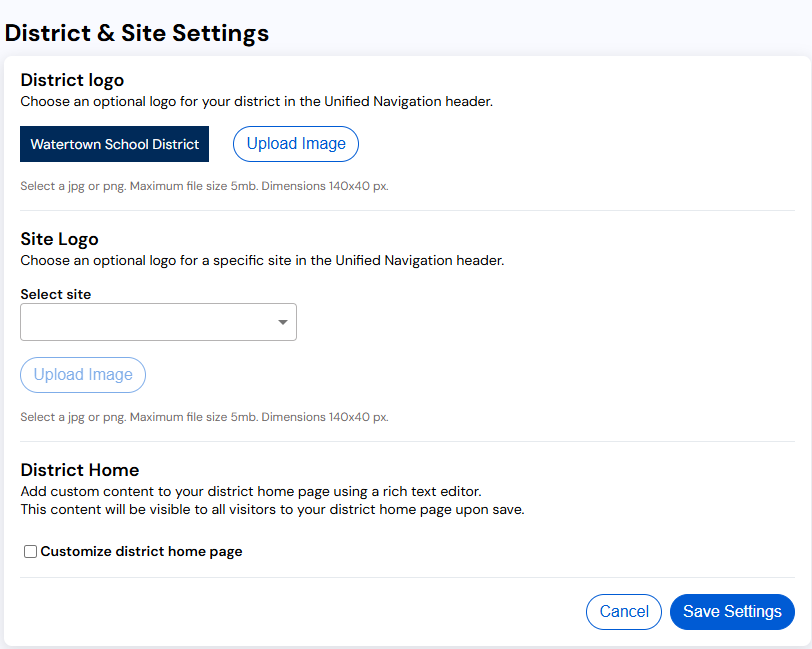
Learn more about profile options. (Before you click a Help topic link, log in to the latest version of Destiny.)
| Destiny | Date: 6/27/2025 | Release: 23.0 |
Administrator and staff users can now set individual default site and/or product preferences when logging in from their district or site page. Decide which view you want to see upon logging in: a particular site or the whole district, including the last visited site or district used. You can also choose a default product on login or the one that was last used.
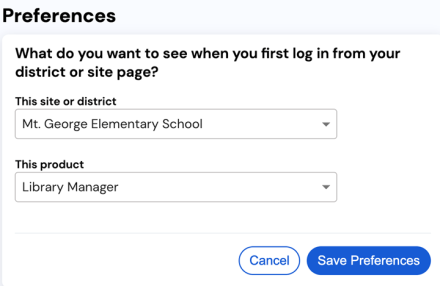
Learn more about profile options. (Before you click a Help topic link, log in to the latest version of Destiny.)
| Destiny | Date: 6/27/2025 | Release: 23.0 |
You can now click a patron's barcode to get to their Patron Status page from the following pages:
- Copy Status or Item Status (from either Catalog or Circulation)
- Check Out History or an item's Transaction History
Learn more about viewing copy status (Library Manager) and item status (Resource Manager). (Before you click a Help topic link, log in to the latest version of Destiny.)
| Destiny | Date: 6/27/2025 | Release: 23.0 |
There have been a few updates to enhance security in Destiny.
-
Destiny Administrators and district users can now recover their password. SMTP must be set up for the district. Also, a valid email address must be in the user's record, as a reset password link is sent to that address.
Note: Follett recommends using a district-approved email address.
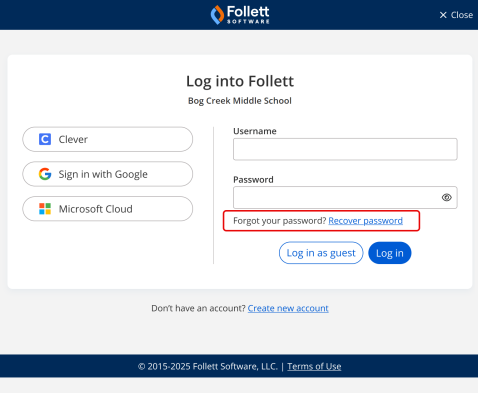
-
Destiny Administrators are now required to enter an email address in their user record.
-
Every 90 days, district users – including Destiny Administrators – will be prompted to confirm the email in their record is correct.
-
If a district user attempts to use a weak password, they will be forced to change it upon login.
Learn more about Set up Destiny Administrator access, Set up district users, Reset password, and Set up SMTP settings. (Before you click a Help topic link, log in to the latest version of Destiny.)
| Library Manager | Date: 6/27/2025 | Release: 23.0 |
Import a Resource List with up to 1,000 items from Destiny Back Office into a new or existing collection.
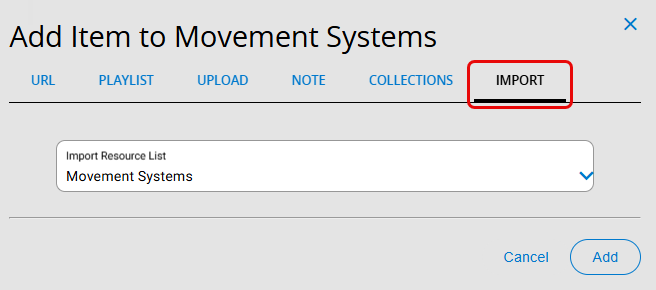
Learn more about importing a Resource List into a collection.
| Library Manager | Date: 5/12/2025 |
Reading Programs is now its own page and includes all the visuals from the Analysis page.
The Analysis page has a new Collection by Language visual, which shows the number of library materials for each language. The primary language from the 008 MARC record tag is used in the report. If you drill through on any visual, Language will show on the drill-through page.
Learn more about the Collection Analysis report.
| District Classroom Library Manager | Date: 4/8/2025 |
District-level administrators can view title details on the Title Management page to determine an appropriate audience level.
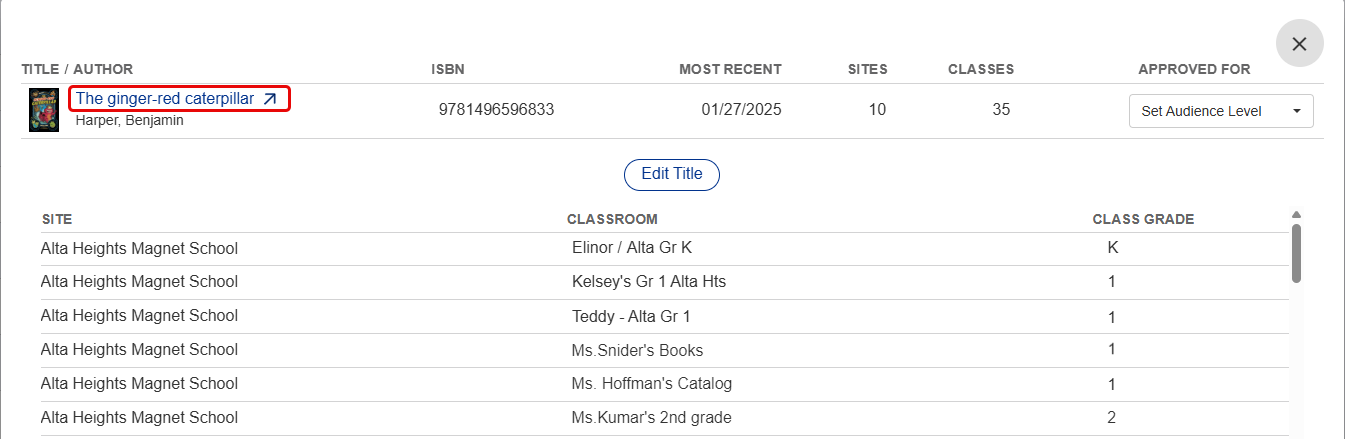
Note: To see title details, teachers must select books from Titlewave® when adding them to their library. Otherwise, titles will not have clickable links.
Learn more about managing titles and approving audience levels.
| District Classroom Library Manager | Date: 4/8/2025 |
District and site-level administrators can view grade levels and teacher email addresses on the Classroom Directory page.
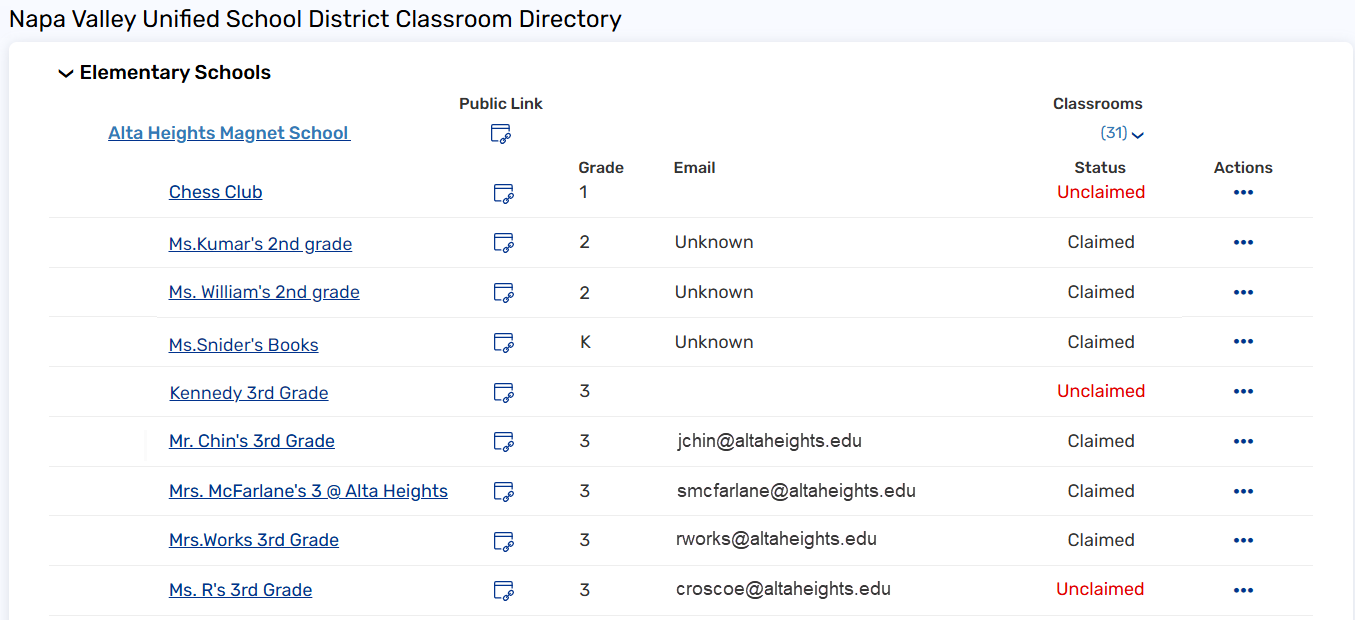
Learn more about viewing grade levels and teacher email addresses.
| District Classroom Library Manager | Date: 4/8/2025 |
District-level administrators can add titles to classroom libraries via teacher email address.
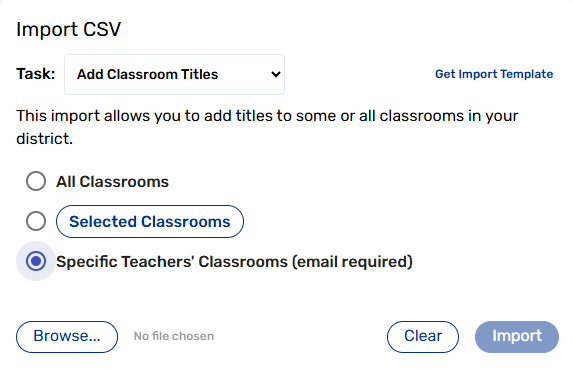
Learn more about adding classroom titles.
| Library Manager | Date: 3/27/2025 |
Site-level users now have access to a Circulations report that shows circulations for a date range by physical and digital checkouts, in-library use, and renewals. The report also shows a breakdown by grade level.
Learn more about the Circulations report.
| District Classroom Library Manager | Date: 3/25/2025 |
District and site-level administrators can edit teachers' classroom libraries.
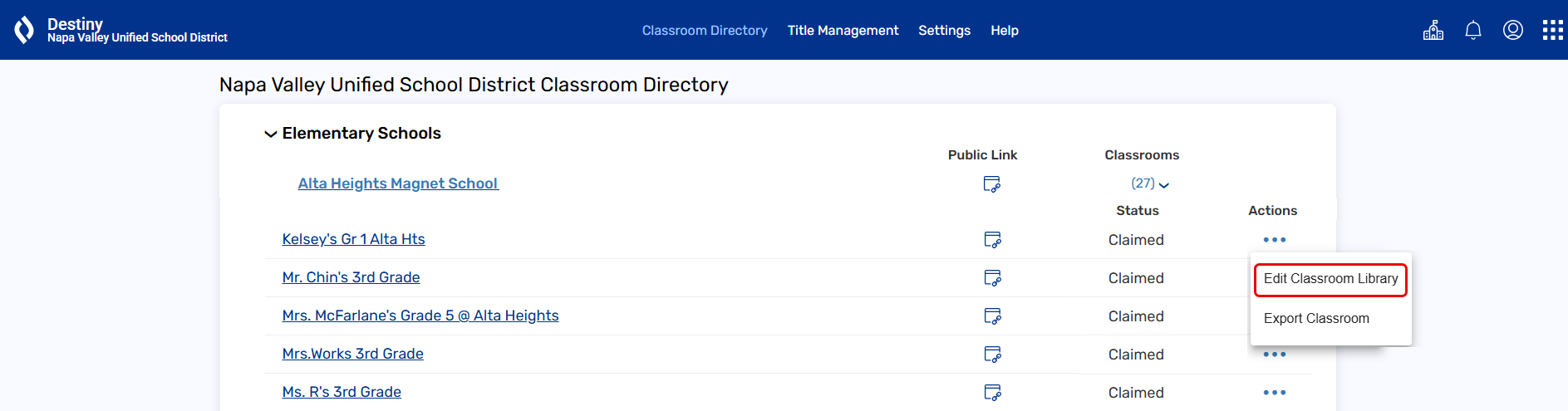
Learn more about editing classroom libraries.
| District Classroom Library Manager | Date: 3/25/2025 |
District-level administrators can edit classroom titles on the Title Management page.
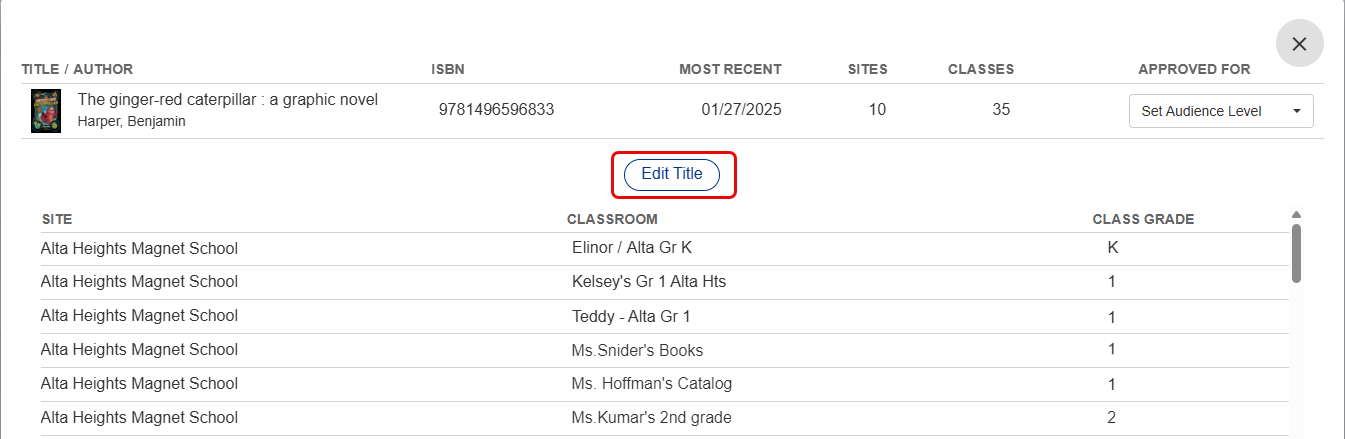
Learn more about managing titles.
| District Classroom Library Manager | Date: 3/25/2025 |
District-level administrators can choose whether they want to show teachers the reason for setting a specific audience level.
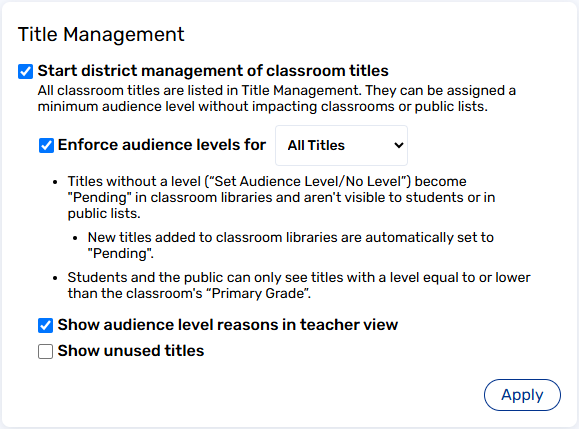
Learn more about enabling audience level reasons.
| District Classroom Library Manager | Date: 2/21/2025 |
District-level users can search for titles via ISBN on the Title Management page.
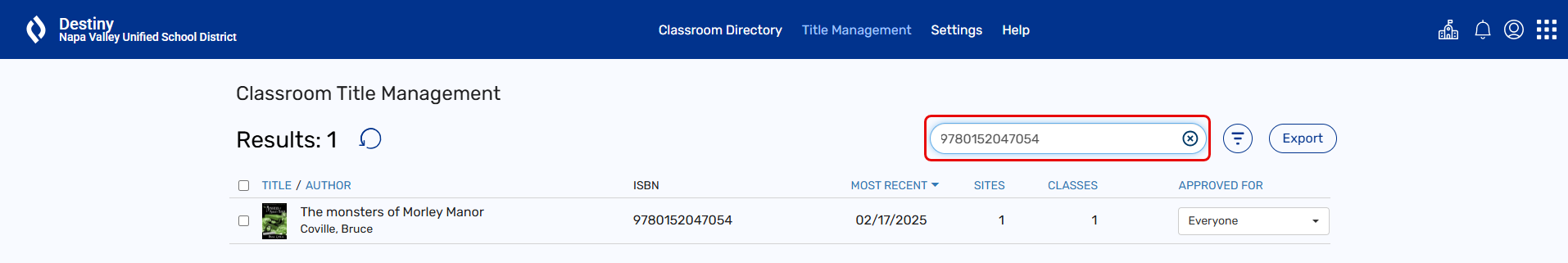
Learn more about managing titles and approving audience levels.
| District Classroom Library Manager | Date: 2/21/2025 |
Navigate to a specific site or classroom by expanding the desired list.
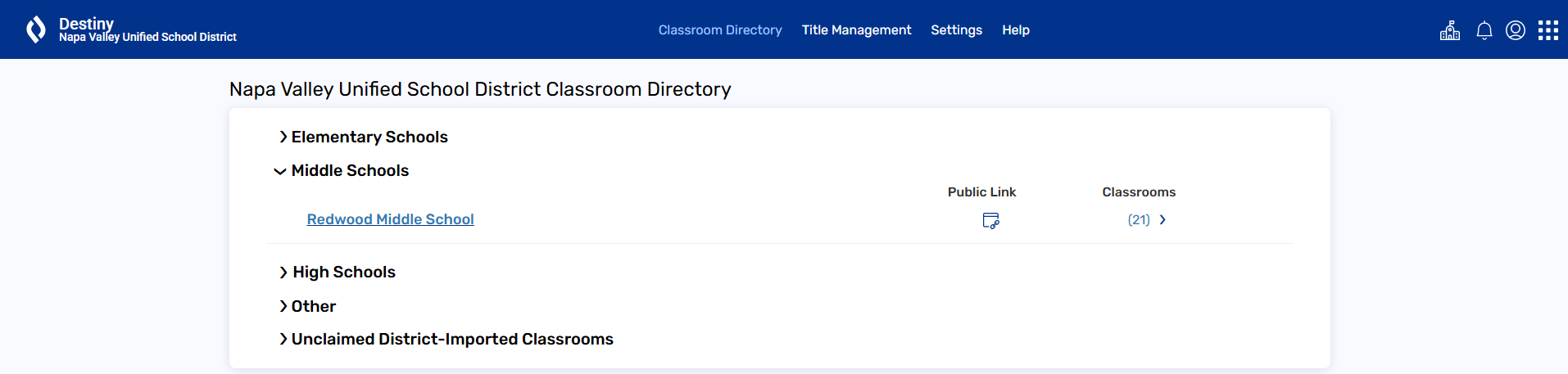
Site types and the order in which they appear are set up for all Destiny products in Destiny Back Office (Setup > Sites sub-tab) by a Destiny Administrator.
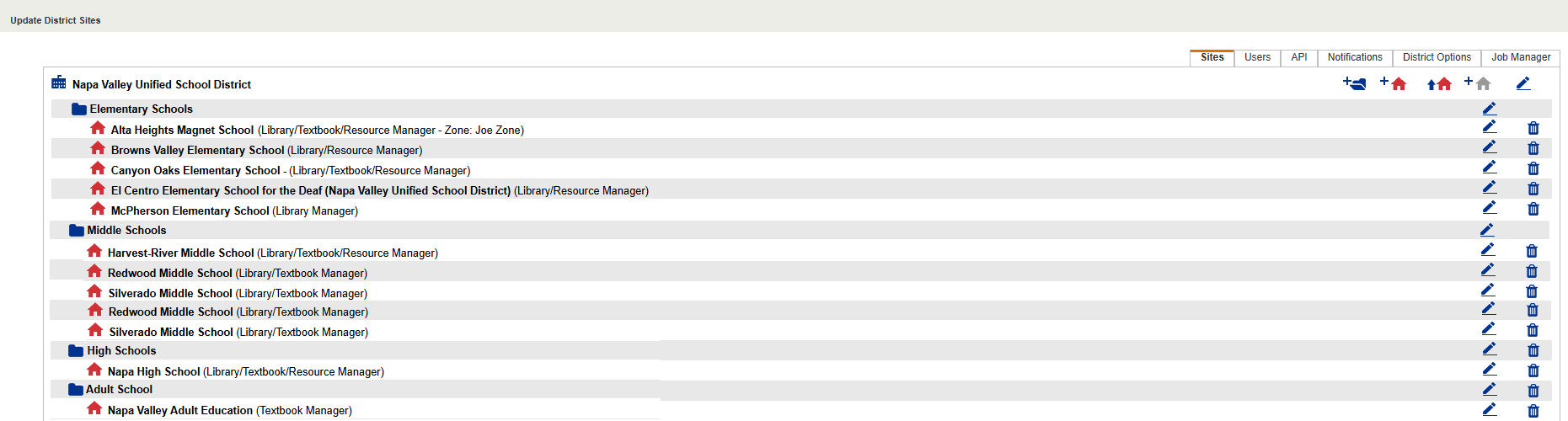
Learn more about viewing the Classroom Directory and library materials.
| Library Manager | Date: 2/13/2025 |
You can now view the Circulations report in a bar chart or table. When you export data from a table, you can choose to output the data as either a table (current format) or in a summarized view.
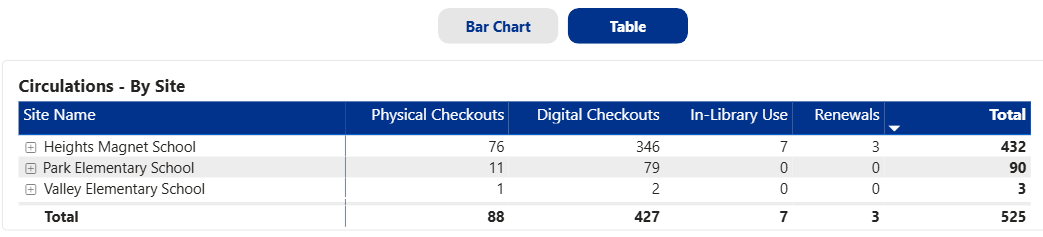
Learn more about the Circulations report.
| District Classroom Library Manager | Date: 2/5/2025 |
District-level users can export a classroom library to a CSV file.
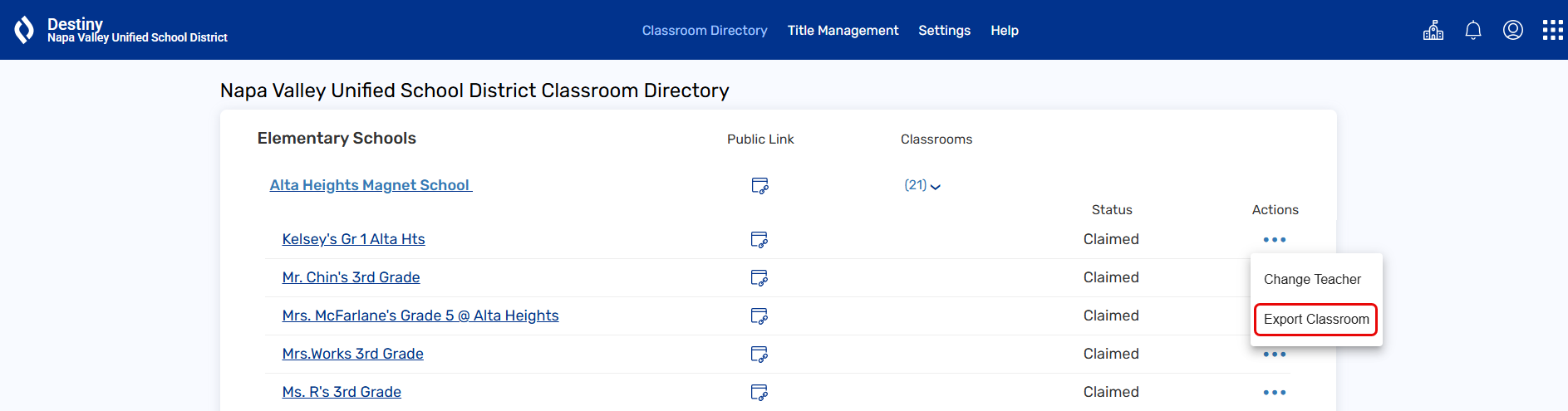
Learn more about exporting classroom libraries.
Destiny | Date: 1/31/2025 | Release: 22.5 |
Note: was previously known as the New Destiny User Experience.
The following enhancements were made to Unified Navigation:
- Name change on Update District Sites page: The setting to enable or disable has been changed to reflect the updated name.
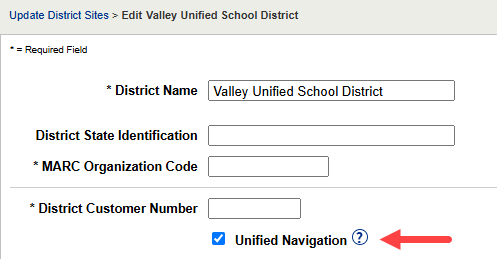
- Ability to copy and bookmark URLs: You can now copy and bookmark URLs across Destiny Back Office, Destiny Discover, and Collections. This lets you share direct links to pages for specific sites, such as the Destiny Discover and Destiny Back Office homepages, a collection, or a specific title's details.
- Destiny Discover permission update: There has been an update to honor the Use Destiny Discover by default permission. With the permission disabled, users will automatically access Destiny Back Office. Before, if your district had enabled and the Search using Destiny Discover permission, users would be routed to Destiny Discover automatically, even if Use Destiny Discover by default was disabled.
- Collections navigation: When you use the app switcher
 to navigate to Collections from the Profile page, it now takes you directly to the Collections homepage.
to navigate to Collections from the Profile page, it now takes you directly to the Collections homepage.
Learn more about Unified Navigation. (Before you click a Help topic link, log in to the latest version of Destiny.)
| Library Manager | Date: 1/31/2025 | Release: 22.5 |
Districts can prevent overrides of circulation blocks for specific combinations of patron and circulation types. When this option is enabled, site-level users do not have the option to override blocks on holds or checkouts. A Destiny Administrator can edit the Prevent Override setting, and push the configuration to a specific site, group of sites, or all sites in the district.
Note: When this option is in place, site-level users cannot override a block for the specified patron/circulation type, even if they have the access level permission, Override library blocks.
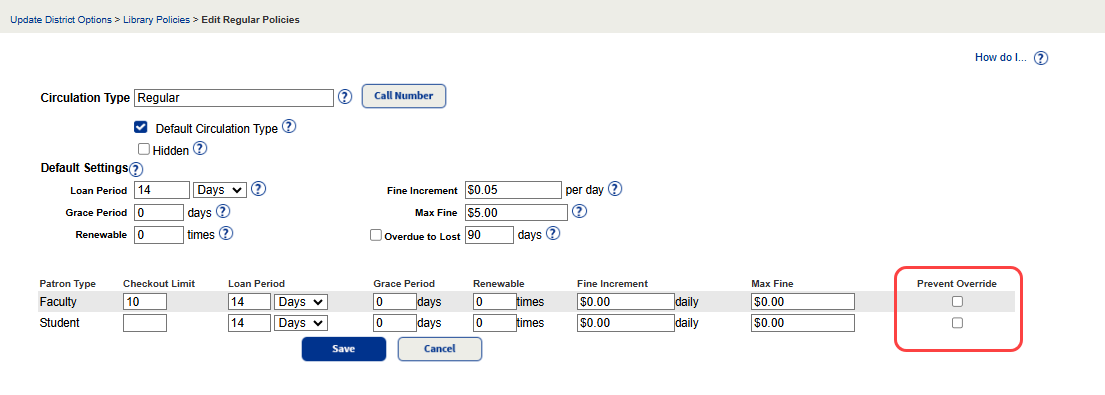
Site-level users cannot edit this setting, but they can view it in Library Policies. The Prevent Override column only appears for patron/circulation types where it is enabled.
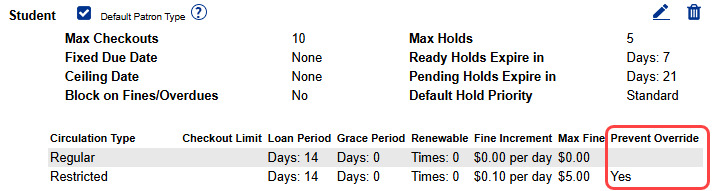
Learn more about setting up library policies and block messages. (Before you click a Help topic link, log in to the latest version of Destiny.)
| Library Manager | Date: 1/31/2025 | Release: 22.5 |
Destiny Administrators can now push changes to patron and circulation type settings from the district level without overriding all of a site's existing settings for that patron and circulation type.
When you perform a push, if changes have been made to the patron or circulation type settings since the last push, choose the extent of changes to push from the following options:
-
Push only the changes since the past push on [date] to selected sites - Sites will inherit only the specific changes included in this push. Any other unique settings at the site level for patron and circulation types will be unaffected. (new option)Note: Click View Policy Changes to see which changes have been made since the last push.
- Push all district-level patron and circulation types, along with their policies, to selected sites - Sites without the types below will receive them, while sites with matching patron and circulation types will automatically inherit the settings outlined in the Patron Type and Circulation tabs below. (existing behavior)
Notes:
When you push district-level patron and circulation types, Destiny determines if a matching patron or circulation type already exists at the site.
-
If you create a new patron or circulation type at the district level:
- If a patron or circulation type with the same name exists at a site it's being pushed to, then the site's patron or circulation types inherit the settings from the district.
- If a patron or circulation type of that name does not exist at a site it's being pushed to, then those are added to the site.
-
If you make a change to an existing patron or circulation type at the district level:
- If a patron or circulation type with the same name exists at a site it's being pushed to, then the site's patron or circulation types inherit the settings from the district.
- If a patron or circulation type of that name does not exist at a site it's being pushed to, then they are not added to the site and the changes will not apply.
Learn more about setting up library policies. (Before you click a Help topic link, log in to the latest version of Destiny.)
| Library Manager | Date: 1/31/2025 | Release: 22.5 |
To show copy availability clearly, titles with all lost copies no longer appear in Destiny Discover. Previously, if all copies of a title were marked Lost, the title's availability showed as OUT. Now, if all copies of a title are lost, that title does not show in Destiny Discover.
If a user has access to search for titles across the district, and there are copies of a title available off-site, that title appears in search results, but does not list lost local copies. Lost copies still appear in Destiny Back Office Catalog searches.
Learn more about copy status. (Before you click a Help topic link, log in to the latest version of Destiny.)
| District Classroom Library Manager | Date: 1/22/2025 |
District and site-level users can share a public link that shows only a summary of their school library or a summary with the option to filter by individual classroom.
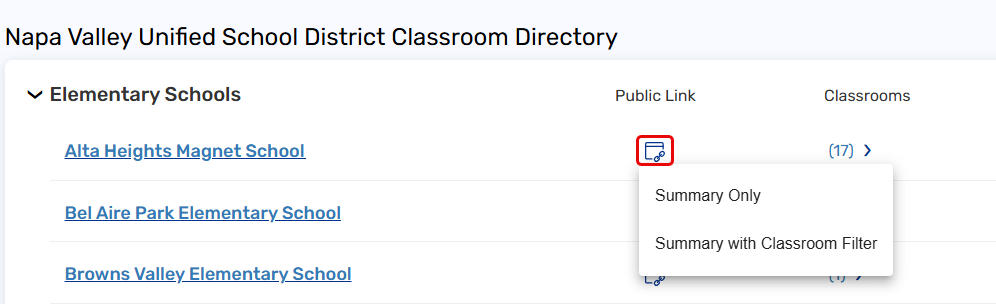
Learn more about viewing the classroom directory and library materials.
| District Classroom Library Manager | Date: 1/22/2025 |
District users can send an email notification to teachers when classroom titles are outside their set audience level.
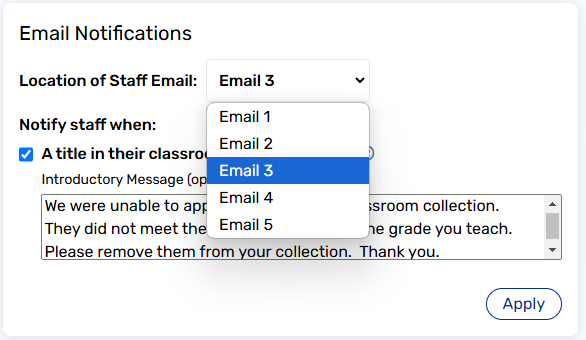
Learn more about sending email notifications.